UUM Online Learning is an app built to help teaching and learning at Universiti Utara Malaysia. It lets students and staff access courses and resources from anywhere, whenever they need. The UUM Online Learning interface is similar with UUM Portal friendly and simple. Learners can join online meetings, attend classes, and grab study materials without much fuss.
The platform links up with tools like Webex for live sessions. If you run into trouble with your account, there’s help ready for you. It’s a solid choice for anyone wanting to learn or teach at UUM in the 2024/2025 academic year.

Overview of UUM Online Learning
UUM Online Learning gives students and instructors digital tools for teaching, learning, and staying in touch. It covers a wide range of academic activities and works for users all across Malaysia.
History and Growth
Universiti Utara Malaysia (UUM) kicked off online learning to open up education and let people study more flexibly. At first, the system just handled basic course content sharing.
Now it’s packed with interactive modules, virtual classrooms, and assessment tools. UUM Online Learning reaches thousands of students and staff in different faculties.
The platform keeps up with tech changes and the way people want to learn. Students can join both local and remote courses, no longer stuck in physical classrooms.
Key Features
UUM Online Learning supports teaching and learning for both students and lecturers. Here’s what it offers:
- Course Management: Quick access to materials, schedules, and modules.
- Virtual Classrooms: Real-time lectures, discussions, and presentations.
- Assessment Tools: Online quizzes, assignments, and feedback.
- Communication: Forums, messaging, and direct announcements.
You get to the platform through the Universiti Utara Malaysia Portal. Log in to see your own content and resources.
Bahasa Malaysia and English are both supported, which helps a lot of users feel at home.
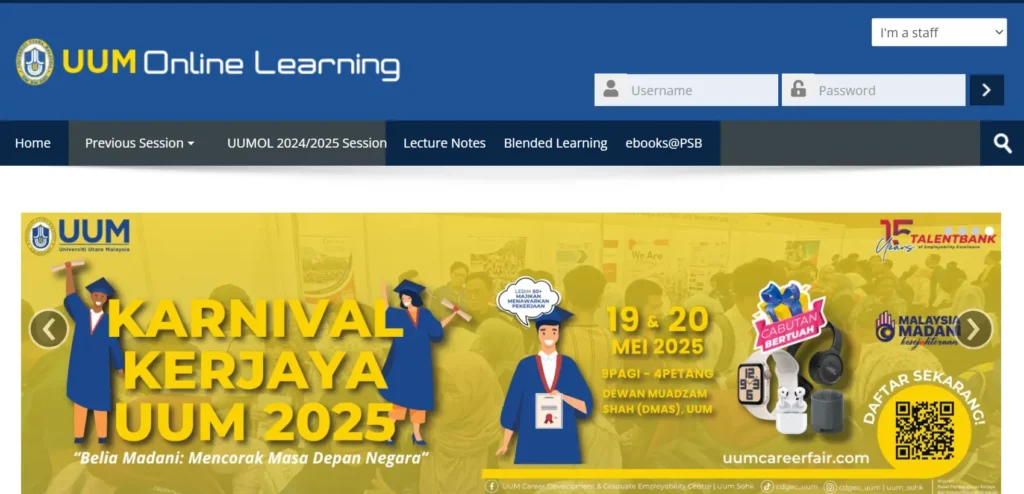
Accreditation and Recognition
Universiti Utara Malaysia is a public university, officially recognized in Malaysia. Its online learning programs stick to national higher education standards.
Malaysian education bodies accredit UUM’s online courses and degrees. Academic achievements here are widely accepted. Certificates and transcripts from online courses hold the same weight as those from traditional studies.
Accessing the UUM Online Learning Platform
Students at Universiti Utara Malaysia use an online portal to manage UUM course registration, learning resources, and the e-library. The setup helps students and lecturers organize classes, join virtual sessions, and find academic materials easily.
Registration and Login Process
To get started, students register through the university portal. UUM sends login credentials after course enrollment. The login page asks for a username and password. If you forget either, help links are right there.
Need technical help? You can contact UUM’s support by phone or email.
After logging in, students see their dashboard, courses, announcements, and learning resources. The portal might ask new users to set up security questions or verify their identity the first time.
Navigating the User Dashboard
The dashboard is the main hub for all things online learning. Right after logging in, students see registered courses, recent announcements, and deadlines.
Key sections include:
- Courses: Direct links to active subjects.
- Messages and Announcements: Updates from lecturers.
- Resources: Fast access to lecture notes, assignments, and online classes.
Tabs and menus make switching between courses, checking messages, or uploading assignments pretty easy. Alerts flag new posts or feedback from instructors.
The dashboard also links to training guides and user manuals if you need extra help.
Utilizing the E-Library
The e-library is part of the UUM Online Learning platform. Students can search for journals, e-books, and articles in a dedicated section.
You can filter by subject, author, or publication date. Most resources come in PDF or online reading formats.
The e-library supports research with citation tools and download options. Borrowing digital materials never requires a trip to the physical library.
Popular databases and reading lists get updated each semester. If you get stuck, support is available for search features or accessing full-text materials.
Learning Experience and Academic Support
UUM Online Learning gives students well-structured courses and solid academic services. Learners grab resources, finish assessments, and get guidance as they go.
Tutorials and Course Structure
Courses use the Learning Management System (LMS), where students find slides, recorded sessions, and interactive materials. Each course is organized by topic or week, so it’s easier to keep up.
Live and recorded tutorials let students ask questions and review key ideas. Participation is encouraged, and you can revisit materials for revision whenever you want.
A student support system offers technical help and academic guidance. There are also online counselling, discussion forums, and help desks to tackle problems at your own pace.
Assignments and Assessment Methods
Students upload and submit assignments online. Common tasks include quizzes, essays, group projects, and online exams.
Instructions and deadlines are clear in the LMS. Progress bars and completion reports help track what’s done and what’s left.
Feedback on assignments usually comes through the online system, so you can improve before finals. Regular quizzes and tasks keep you engaged and on track.
Orientation and Student Services
Students at Universiti Utara Malaysia (UUM) have to get used to online learning platforms and make use of support services to succeed. Orientation processes show learners the ropes, while helpdesk services handle problems and questions.
ODL Orientation
Open and Distance Learning (ODL) orientation at UUM helps new students get comfortable with the online setup. This program introduces the main digital platforms, like the UUM Portal, where students find academic and admin resources.
During orientation, students learn to:
- Upload and download lecture materials
- Submit assignments online
- Join online quizzes and exams
Orientation materials usually include video guides, step-by-step instructions, and support links. Students get user IDs and passwords for all online learning systems.
UUM wants students to be independent, so orientation covers self-directed learning, using online resources, and connecting with instructors or classmates in virtual communities.
Helpdesk Support
The helpdesk is the go-to for students who need technical help or have questions about online learning. Trained staff help with login issues, explain official systems, or answer general course questions.
You can reach the helpdesk by phone, email, or online forms.
Most requests get a response in a reasonable time. The helpdesk shares step-by-step guides for common problems.
If they can’t fix your issue right away, staff will show you the next steps or pass your ticket to more technical support. All contact details and available hours are in the orientation materials and on the UUM Portal.
Events and Community Engagement
UUM Online Learning gives students and staff ways to connect beyond the digital classroom. These activities create a supportive environment and make learning more enjoyable.
Academic and Social Events
UUM’s online programs include academic events like workshops, webinars, and training sessions. These are often community-driven and focus on real-world skills and current topics.
PACE (Professional and Continuing Education) runs training sessions to help students improve learning strategies and adjust to online study.
Students also join social events such as virtual meetups and forums. These spaces let them share experiences and swap tips. Guest lectures and online discussions give students a chance to hear from experts and ask questions directly.
Event Types at UUM:
| Academic Events | Social Events |
|---|---|
| Workshops | Virtual meetups |
| Webinars | Discussion forums |
| Training sessions | Social networking |
Collaboration and Networking Opportunities
UUM wants students to collaborate in small group activities and project work. Group projects and peer discussions build communication and teamwork skills.
Many online classes include breakout sessions where students tackle problems together. Networking is easier with online communities and mentor programs.
PACE connects students with industry experts and alumni, which helps with guidance and career exploration. These networks help students build professional profiles and open up career options.
Online platforms let students stay in touch, share knowledge, and form study groups. These connections matter for both personal growth and academic success.
Frequently Asked Questions
UUM Online Learning gives students flexible access to courses, library resources, and tech support. Learners can grab study materials and join classes using tools like Webex and the UUM Online Learning portal.
